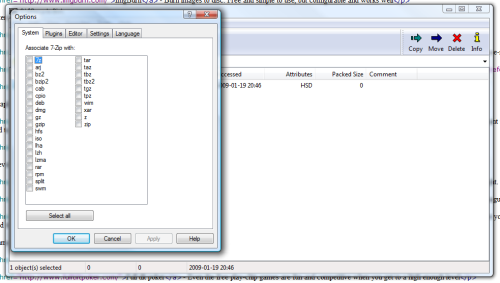
A list of Windows applications which I find I have to install the moment I've installed Windows. If you haven't heard of any of these apps go and check them out, they're all must-haves
Unless marked otherwise all of these apps are free
Sections: Utilities - Security - Internet - Graphics - Development - Games - Misc -
7-zip - Decompress just about every compressed file format. Not very well polished or stable, but it supports all the common file formats for free
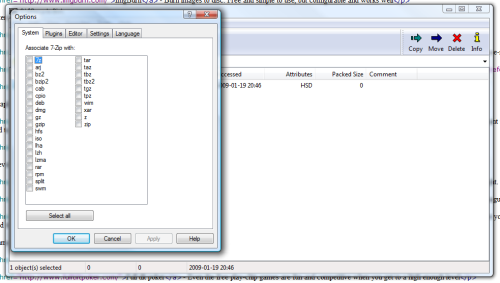
Sysinternals suite - Lets you see what's
happening behind the scenes, monitoring process activity from an overview of all processes to the individual calls of particular processes. Tools for seeing what data is being sent over COM ports, PsExec for running commands on remote machines (for when PowerShell can't be used because it can't interact with the desktop).
For admins, troubleshooters and developers it's well worth learning, and it's now a Microsoft owned tool which gives it an extra stamp of legitimacy.
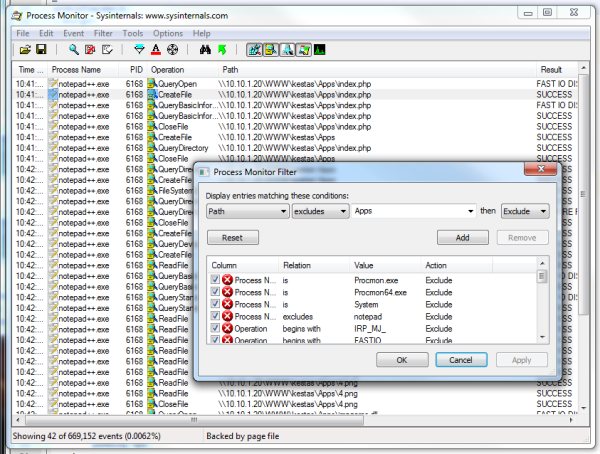
WinDirStat - Gives a visual representation of disk usage. Very nice for seeing where all your disc space is being used up clearly
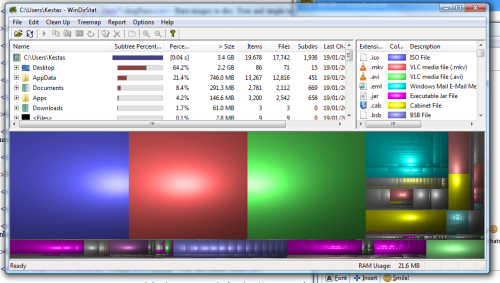
Shark007.net Windows Codecs - Play all the codecs you usually only see in tacky players like VLC, but in Windows Media Player. This is surprisingly obscure for its quality compared to the common codec packs.

Process Explorer - Gives more info and options regarding proces management. If you've ever been unable to open a file because some mysterious process locked it you can now find out which process it is. Much better than Windows' Task Manager for process management, and it's a free utility from Microsoft

Alcohol 52% - Mount CD/DVD images on virtual disc drives, saves lots of CD-Rs (don't confuse with Alcohol 120%, which is the full commercial version)

ImgBurn - Burn images to disc. Free and simple to use, but configurable and works well

TrueCrypt - Add proper password protection to Windows. Can create encrypted virtual disks or encrypt your whole Windows install, and can use passwords or keyfiles for authentication. Better than Vista Ultimate's BitLocker, but free
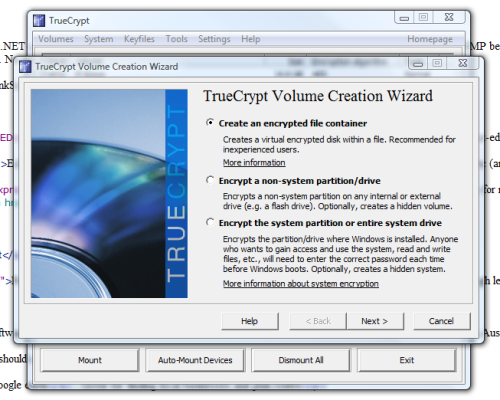
MultiPass - Generates passwords for you based on a master password, and the name of the thing you need a password for. (Homebrew, but worth its spot here)

PuTTy - Use SSH from Windows
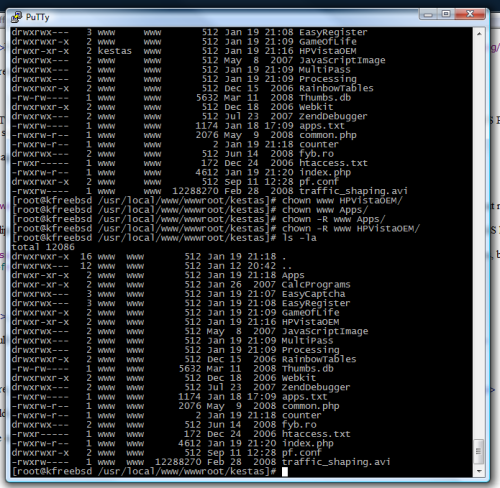
Pageant - Manage public keys, integrates with PuTTy and Filezilla

FileZilla - Access FTP/SFTP/ssh sites for file use. Similar to the old FlashFXP, but free
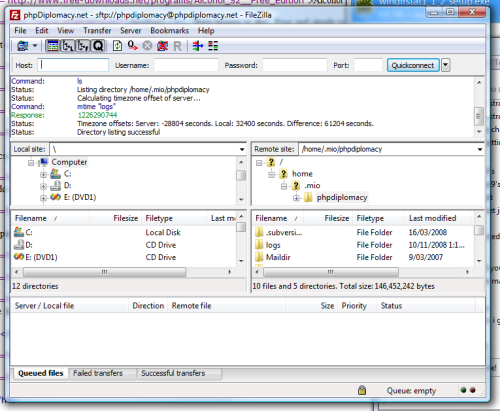
Pidgin - Get on MSN without the Windows Live ads. Also supports most other instant message protocols. Not as stable/feature-rich as Windows Live Messenger, but having no ads goes a long way.
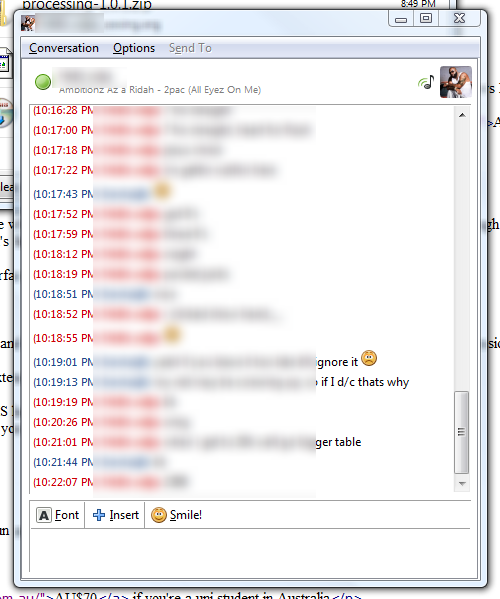
Firefox with NoScript & AdBlock - A good web browser, but the NoScript and AdBlock extensions put it in a league of its own; safe and ad-free

uTorrent - For those linux distros etc
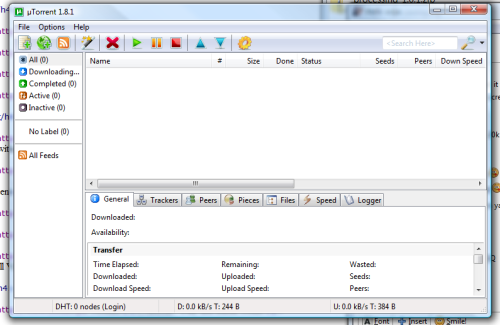
Paint.NET - Simple photo editing; if you're one of the people who pirates Photoshop or struggles with GIMP because MS Paint isn't good enough Paint.NET will let you do all the basic stuff you need to do without having to pirate anything. No super-advanced filters etc, but for basic image editing it's fine
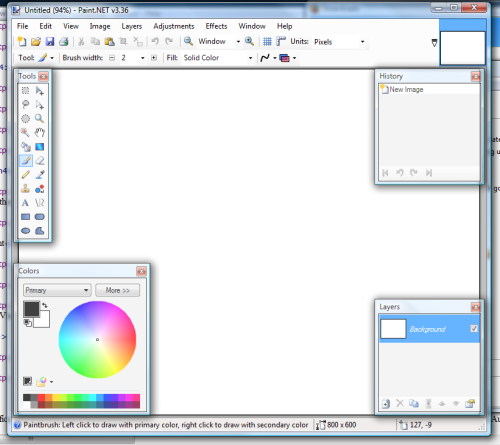
InkScape - Vector image editing (SVG), really nice interface and a perfect tool for diagrams

Scite - When an IDE is too much, and Notepad isn't enough, Scite usually gets text-editing about right. Regular expressions, syntax highlighting, all the usual stuff
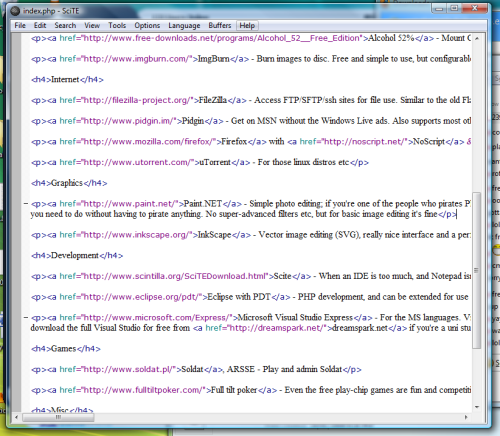
Eclipse with PDT - PHP development, and can be extended for use with Java, Perl, Python, C++, etc (any non-MS language)

Microsoft Visual Studio Express - For the MS languages. Visual Studio Express will be fine for most uses, but you can download the full Visual Studio for free from dreamspark.net if you're a uni student.
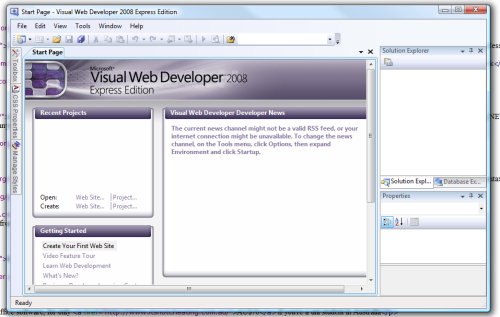
Soldat - A fun, free 2D shooter which has active online play

Full tilt poker - Even the free play-chip games are fun and competitive when you get to a high enough level

Microsoft Office Ultimate 2007 - Office software, for only AU$70 if you're a uni student in Australia
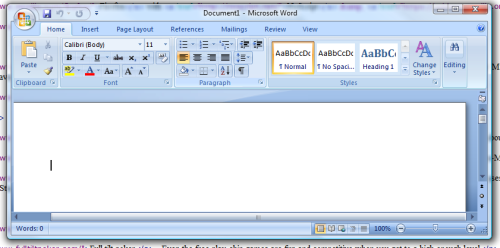
Adobe Flash, Adobe Reader, Java - These should come bundled because everyone requires them, but for some reason they don't
Google earth - Great for finding local businesses and plan routes
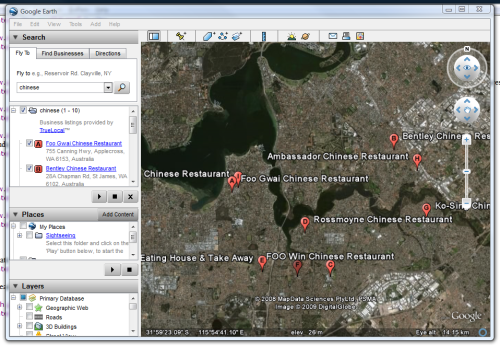
If there's an app you're sure should be on this list but isn't let me know about it at kestas.j.k@gmail.com